Products
Products refer to the goods or services sold or procured by any organization.
What is a Product?
Products represent a stock of goods in your Inventory. Products can be either procured from your suppliers or rendered to your customers depending upon the nature of your Organization. Interestingly, if your company manages both selling and purchasing goods, the Products module will act as a bridge between Sales and Purchase departments.
Follows Steps:
- Go to Sales -> Products
- Click Add Products.
- In the Create Products view, fill in the Products details.
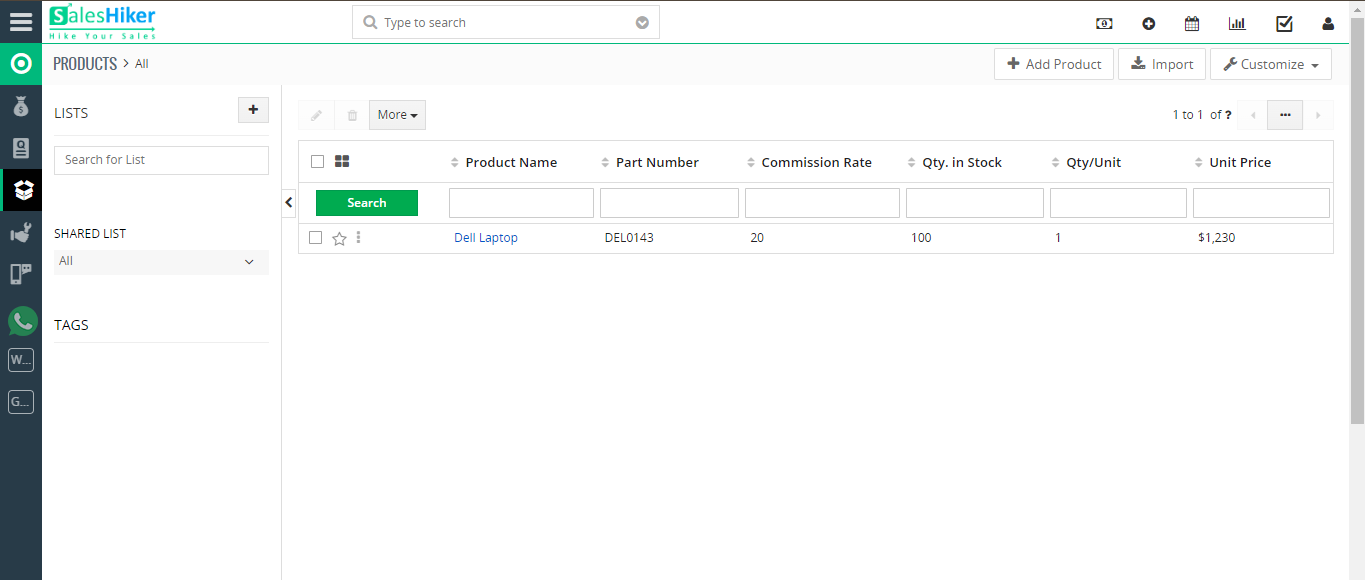
Product Information
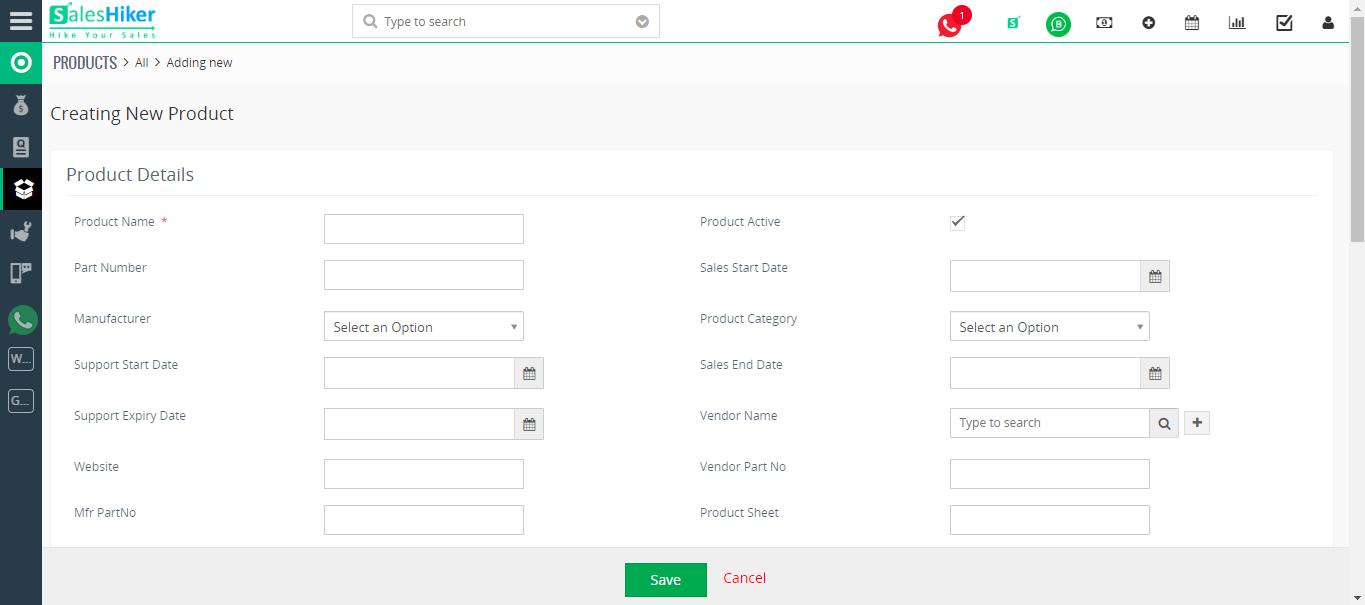
Pricing Information
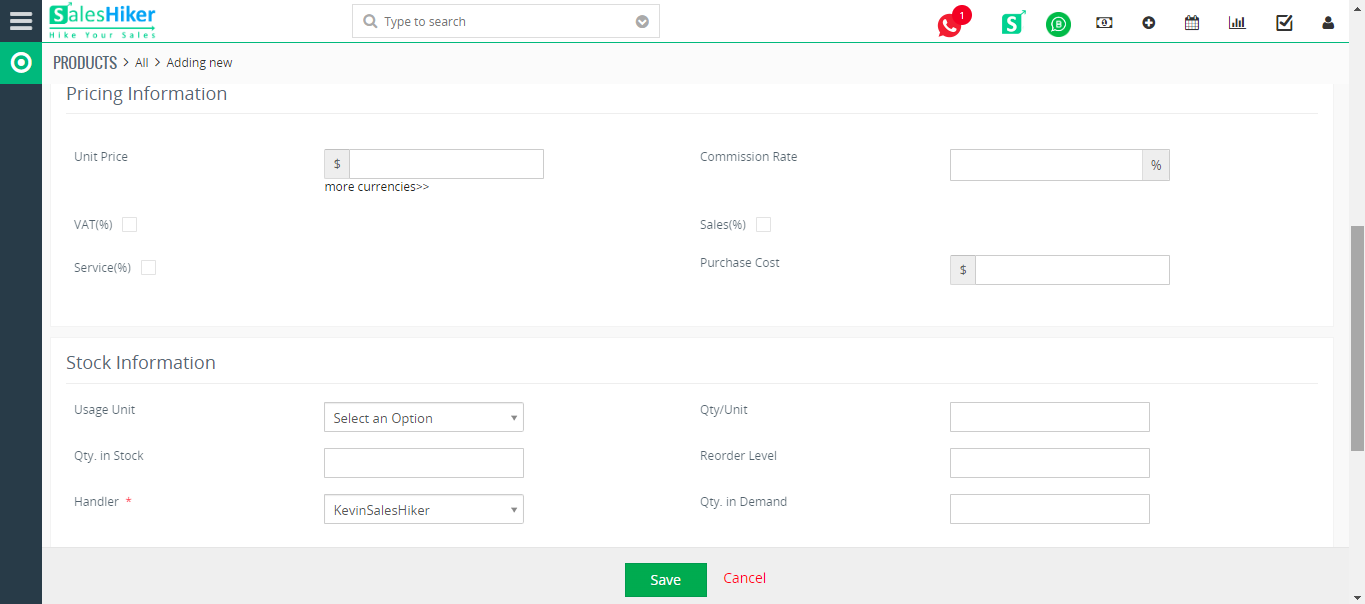
Stock Information
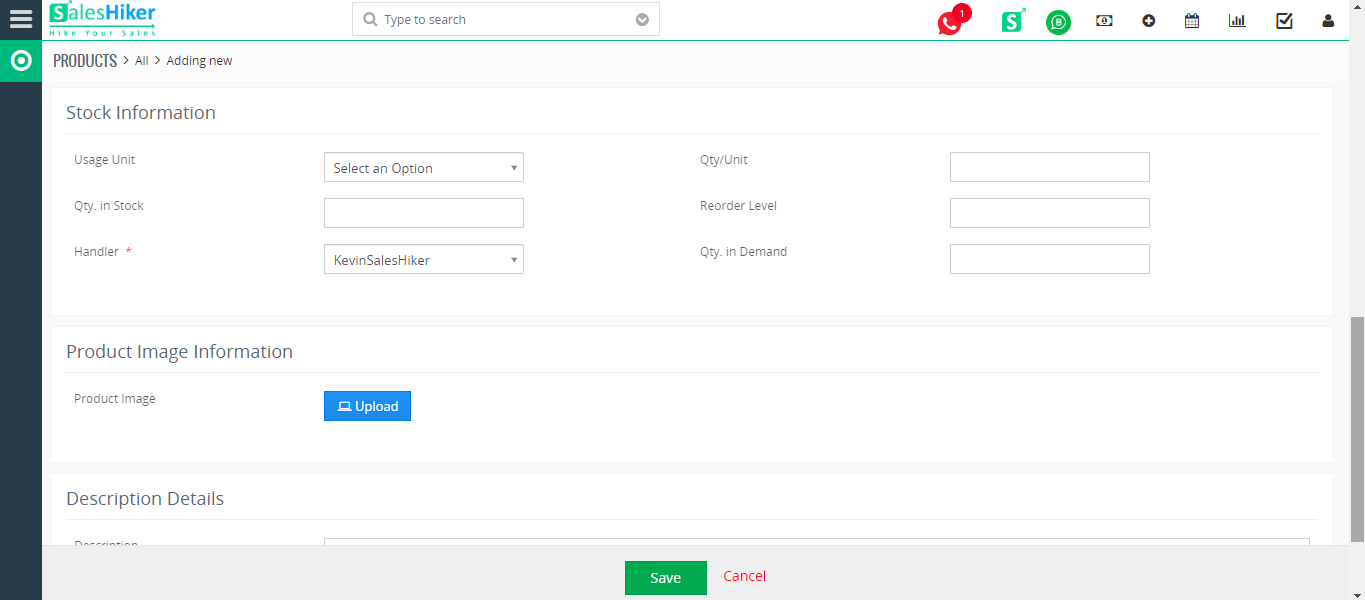
Product Image Information
You may add up to 6 product images to your product. The image must be in .jpg, .gif or .png format.
- Click Save Button.





