
Automatically updated Google Sheets data includes WhatsApp messages, leads from chatbots, and data from your CRM.

Select which data to export and how you want it organized, including contact name, message type, campaign name, timestamps, responses, and other variables.

Automating your data with Google Sheets and other connected applications, like Google Apps Script and Zapier, helps streamline your workflows and real-time calculations.

Changes in the Saleshiker CRM are directly reflected in Google Sheets and updated records are easily tracked and managed in both systems.

Saleshiker takes data safety seriously; your connections are encrypted, and permissions are access-controlled via Google accounts.
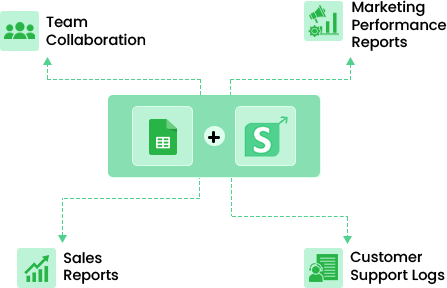
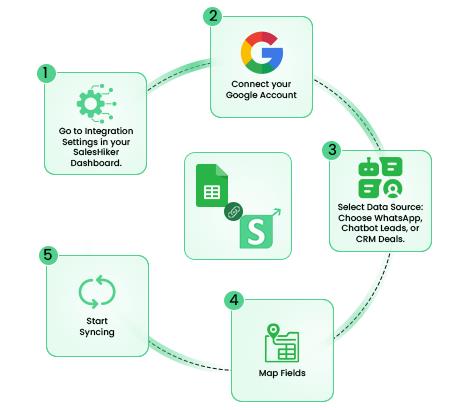

No more exports or endless copy-pasting — let data flow automatically.

Empower your sales and marketing teams with up-to-date, shareable reports.

Create fully customizable reports tailored to your business needs.

Effortlessly connect with Docs, Slides, and Data Studio for smarter collaboration.
Connect Google Sheets Now and experience effortless automation with Saleshiker.



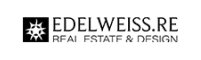




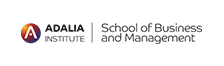







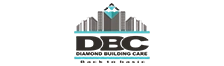
Yes — connecting Google Sheets incurs no additional software fee. You only pay per your SalesHiker subscription plan.
Yes, if you enable two-way sync and configure mappings and lookup keys correctly.
A detailed error log shows the row, reason, and allows you to retry or correct.
Yes — you can configure multiple sheet connections for different workflows (orders, leads, support, etc.).
Yes — access is through OAuth, only to sheets you grant. SalesHiker does not store your Google account credentials.
online
Hi,How can I help you ?