



Enable smooth communication on client inquiries by providing your support staff with a common inbox. Issues with customers are resolved quickly because many agents may read, assign, and reply to messages in real time. Agent collaboration improves client satisfaction by enabling agents to offer more thorough and accurate service.
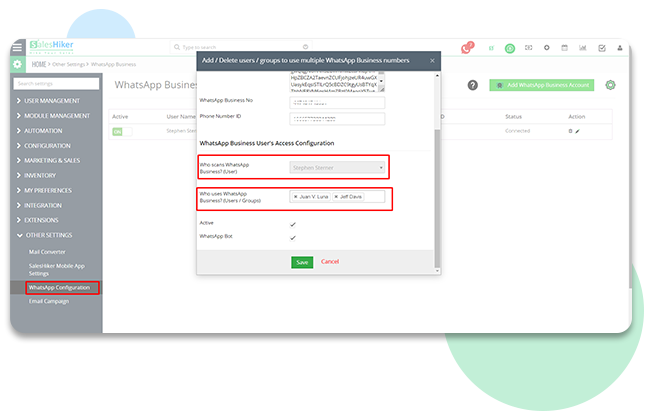
When several agents handle client inquiries concurrently, response times are shortened. Inquiries are dispersed equitably among agents thanks to a shared inbox, which keeps no one agent overworked. Customers' faith in your support system is increased by this effective procedure, which ensures that they get timely attention.
A consolidated inbox helps you keep your voice and tone consistent throughout all consumer conversations. In order to ensure smooth and competent interactions, several agents can adhere to common response templates and criteria. Your brand's dependability is strengthened by this consistency, which also fosters enduring client confidence.
Your customer service team may manage increased amounts of queries without sacrificing quality when numerous agents split the burden. It is simpler to follow up and conclude discussions when there is improved tracking and management of client interactions through a shared inbox. Use the power of teamwork and efficient communication channels to increase your team's output.
Easy expand your customer service operations as your company expands thanks to a common inbox that can hold numerous agents. Make sure newly hired agents can fit into your support workflow by providing them with rapid and effective training. Maintaining good service standards in the face of fluctuating client demand is ensured via a scalable support system.
Saleshiker makes it possible for your company to provide outstanding customer service on WhatsApp, rewarding client loyalty and accelerating growth by leveraging numerous agents via a shared inbox.



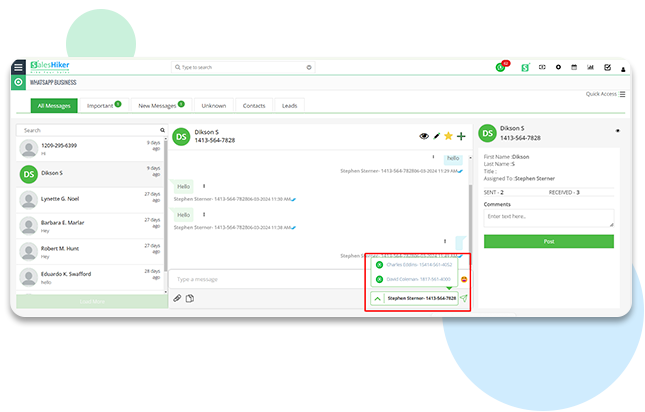
You can add comments, tickets, and other important aspects from your WhatsApp messages to your CRM system with SalesHiker. This direct relationship guarantees:
 Effective Monitoring: Gives a thorough overview of all communications with customers by automatically recording WhatsApp chats.
Effective Monitoring: Gives a thorough overview of all communications with customers by automatically recording WhatsApp chats. Enhanced Workflow: Assist with reaction times and follow-up actions by integrating communications straight into your CRM.
Enhanced Workflow: Assist with reaction times and follow-up actions by integrating communications straight into your CRM. Tailored Assistance: Keep your documentation up to date so that your staff can provide efficient and customized assistance to clients.
Tailored Assistance: Keep your documentation up to date so that your staff can provide efficient and customized assistance to clients. Optimized Operations: Increase efficiency and customer happiness by centrally managing all customer communications.
Optimized Operations: Increase efficiency and customer happiness by centrally managing all customer communications.
Manage every contact on WhatsApp effectively on a single platform by using SalesHiker. Principal attributes consist of:
 Complete Contact Management: Using a single interface, easily manage and access all of your WhatsApp contacts.
Complete Contact Management: Using a single interface, easily manage and access all of your WhatsApp contacts. Using advanced filtering, you can arrange contacts according to parameters such as address, past exchanges, or relationship standing.
Using advanced filtering, you can arrange contacts according to parameters such as address, past exchanges, or relationship standing. Enhanced Communication: Locate and interact with the appropriate contacts quickly to ensure timely and pertinent communication.
Enhanced Communication: Locate and interact with the appropriate contacts quickly to ensure timely and pertinent communication. Improved Customer Satisfaction and Response Times with Streamlined Workflow Easily handle several chats.
Improved Customer Satisfaction and Response Times with Streamlined Workflow Easily handle several chats.SalesHiker's multi-WhatsApp management improves your communication plan by keeping you responsive and organized.
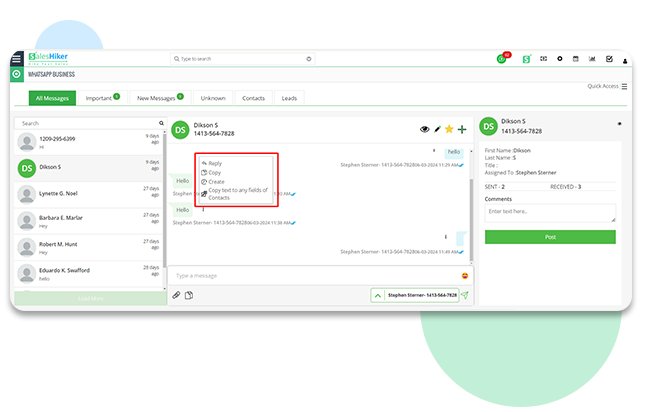

online
Hi,How can I help you ?