Process diagram of SalesHiker CRM
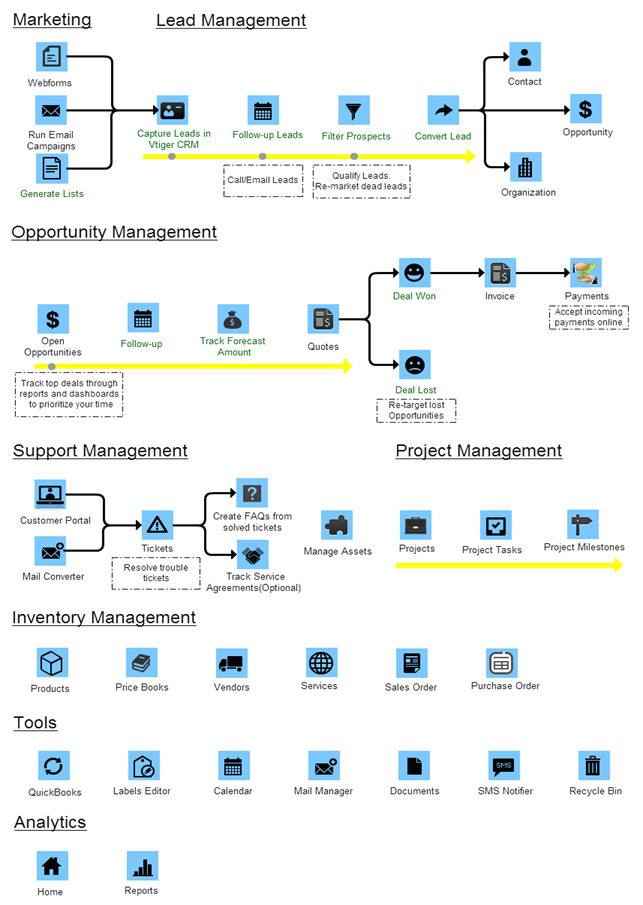
Creating a detailed process diagram for SalesHiker CRM would require a comprehensive understanding of the specific workflows and configurations within the system, as well as the unique requirements of your organization. However, I can provide a general outline of the typical processes involved in using SalesHiker CRM for sales management:
Lead Capture and Management
– Leads are captured from various sources such as web forms, email campaigns, or manual entry.
– Incoming leads are automatically assigned to sales representatives or queued for manual assignment.
– Sales representatives qualify leads based on criteria such as budget, authority, need, and timeline (BANT).
Opportunity Management
– Qualified leads are converted into opportunities representing potential deals or sales transactions.
– Opportunities are assigned to sales representatives and moved through various stages of the sales pipeline.
– Sales representatives track activities, communications, and next steps for each opportunity.
Contact and Account Management
– Contacts representing individual customers or stakeholders are associated with accounts representing companies or organizations.
– Contact and account records store detailed information such as contact details, communication history, purchase history, and preferences.
– Sales representatives use contact and account information to personalize interactions and build stronger relationships with customers.
Pipeline Monitoring and Forecasting
– Sales managers and representatives monitor the progress of deals through visual pipeline views.
– Pipeline stages represent different stages of the sales process, from initial contact to closure.
– Sales representatives update opportunities as they progress through the pipeline, providing visibility into the health of the sales pipeline and forecasting future revenue.
Quoting and Invoicing
– Sales representatives create and send professional quotes directly from the system.
– Quotes include pricing details, product information, and terms and conditions.
– Accepted quotes can be converted into invoices seamlessly, streamlining the billing process.
Reporting and Analytics
– SalesHiker CRM provides customizable dashboards and reports to track sales performance and gain insights into key metrics.
– Users can generate reports on conversion rates, sales pipeline health, revenue forecasts, and individual performance.
– Reports and analytics help users identify trends, measure progress against goals, and make data-driven decisions.
Integration and Customization
– SalesHiker CRM integrates with third-party applications and services to extend functionality and streamline workflows.
– The platform supports customization to adapt to specific business requirements, including custom fields, modules, workflows, and automation rules.
This outline provides a high-level overview of the typical processes involved in using SalesHiker CRM for sales management. The actual process diagram would include more detail and specificity based on your organization’s unique requirements and configurations within SalesHiker CRM.





