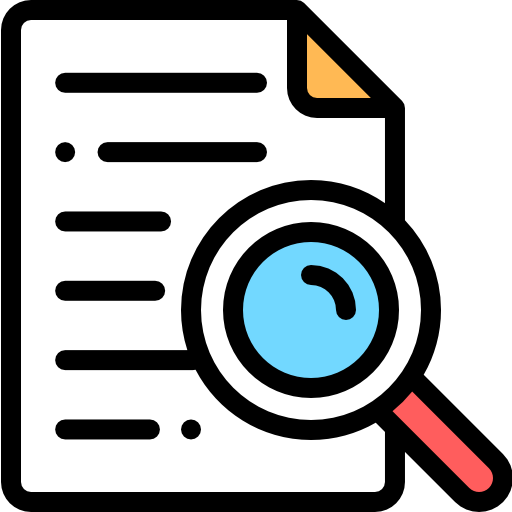
Overview
SalesHiker CRM refers to both cloud and open source versions of the CRM application offered by the company.
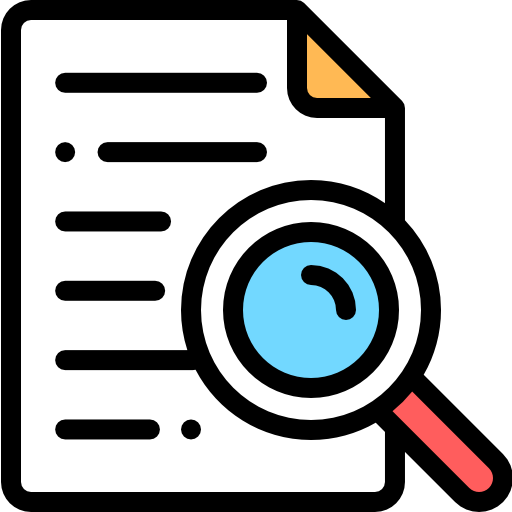
SalesHiker CRM refers to both cloud and open source versions of the CRM application offered by the company.

The installation wizard has been completely revamped. Within a few clicks, you’ll be able to set up your SalesHiker CRM account.

Create leads in SalesHiker CRM. Leads call users information like name, address, email, contact number, etc.

Sales Management in SalesHiker CRM encompasses a range of tools and functionalities aimed at optimizing the sales process and improving overall efficiency and effectiveness.

As part of the marketing management, Saleshiker CRM provides Campaign management, Email marketing, and Web Forms (to generate leads, contacts, and cases) which are useful for integrating your organization’s sales and marketing activities.
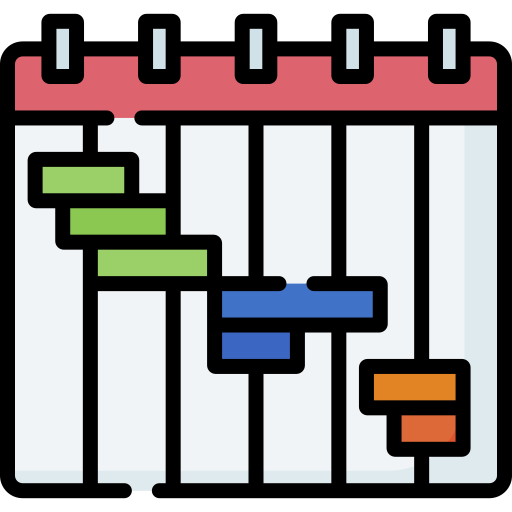
SalesHiker CRM is a comprehensive software suite that offers various features for managing customer relationships, sales processes, marketing campaigns, and more
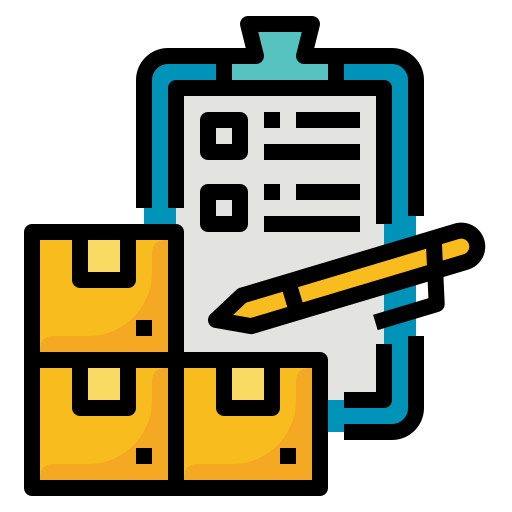
SalesHiker CRM extends beyond the traditional sales related functions and supports complete sales cycle management by integrating Inventory Management features. This allows businesses to manage their pre-sales and post-sales accounting activities in a single application. Inventory modules like Products, Price Books, Vendors, Sales Orders, Quotes, and Invoices allow creation of invoices, sales orders, etc. once the deal is closed.

Learn how to manage your tasks, events, documents, attachments and notes. Monitor the storage utilized and your recycle bin.

SalesHiker CRM provides reporting and analytics tools to track key metrics, analyze performance, and gain insights into sales, marketing, and customer service activities. Users can generate custom reports, dashboards, and visualizations.

online
Hi,How can I help you ?