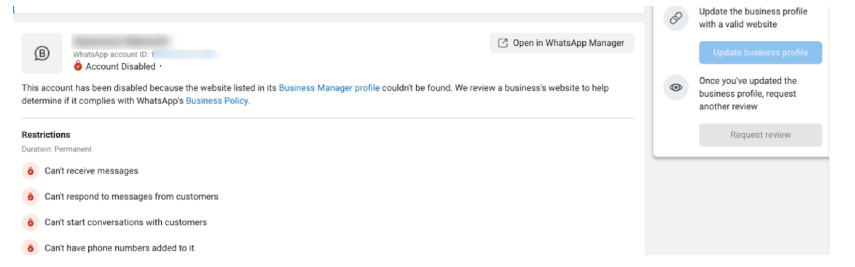
WhatsApp is strict in policy to lock or ban your account considering violated activities happen to your WhatsApp Business account, which may include:
- Violating meta-commerce policy
- Unsolicited promotional messages
- Businesses under restricted categories
In the above case, WhatsApp has the right to ban your account and you will no longer send/receive messages for the duration of the suspension.
Initially meta suspend accounts for 24 hours and can be permanent if activities continue.
Sometimes(Not always) their algorithm auto-checks this and keeps your account banned which you can restore by following the steps below.
- Navigate to Meta support home.
- Select the account which is disabled by Meta
- Find What you can do and select either of the options from the following:
- Confirm your identity
- Complete verification
- Secure your account
- Request a review
In most of cases, you’ve to select the “Request a Review” option and submit a “description” with the information about requesting your account to be released from Meta.
Sample Text to request to enable the account.
Description: We’ve been operating a WhatsApp Business account for a long time and recently we received a notification from Meta about our account being disabled. It is shocking news for us as we’re not doing any such activities which violate Meta’s policy. We’re requested to resolve this as early as possible so we will be back to normal in our business.
Hope this information is useful to us !!!
Share or Write your comments for more feedback on it !!!







