Outgoing Server
This feature helps you to configure Outgoing Server with SMTP (Simple Mail Transfer Protocol) settings of your email server to manage sending out emails from SalesHiker CRM.
- Go to Settings Icon > CRM Settings > Configuration > Outgoing Server
- 2. You can view default settings provided by SalesHiker CRM. To modify, click the Edit button in the top right.
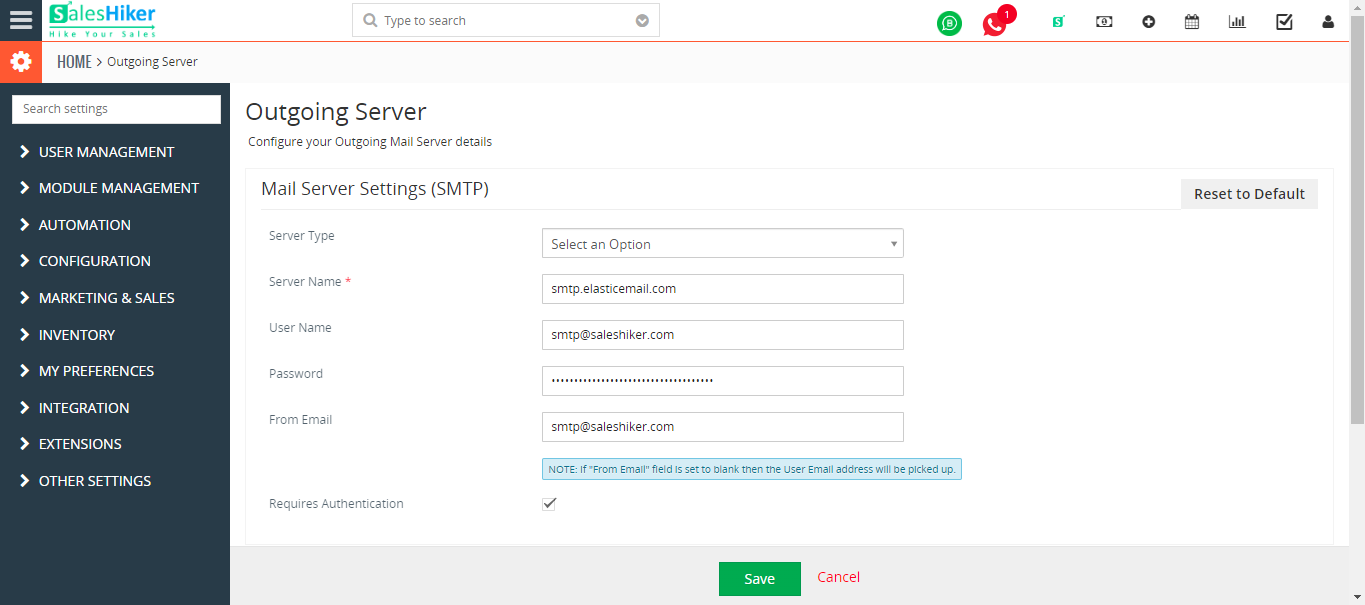
| a | Server Name | Provide mail.yourdomain.com where yourdomain.com is the actual domain name. For instance, gmail accepts ssl://smtp.gmail.com:465 |
| b | User Name | Provide your user name. |
| c | Password | Provide your password |
| d | From Email | Emails will be sent from the email id you would specify in this field; else, emails will be sent via the email id of the current user |
| e | Requires Authentication | Click on the check-box to enable authentication before sending an email. |
After configuring details, click Save





