Sales Orders
Sales Orders are confirmation of sales, generated after the customer sends a purchase order based on your quotes.
What is a Sales Order?
Sales orders are orders you receive from customers. Such orders of goods or services are usually presented as a paper copy received by fax or mail. It makes sense to capture such orders also in the CRM. A sales order may differ from your quote and you should have such information available at the CRM system.
You may create a sales order from a previous quote by opening the detail view of the corresponding quote and clicking the [New Sales Order] button. This will automatically transfer your quote information to the new sales order. You may also create a new sales order by clicking the plus icon at the sales order list view.
Creating Sales Order Manually
Steps to create Purchase Order records manually
- Go to Inventory->Sales Order.
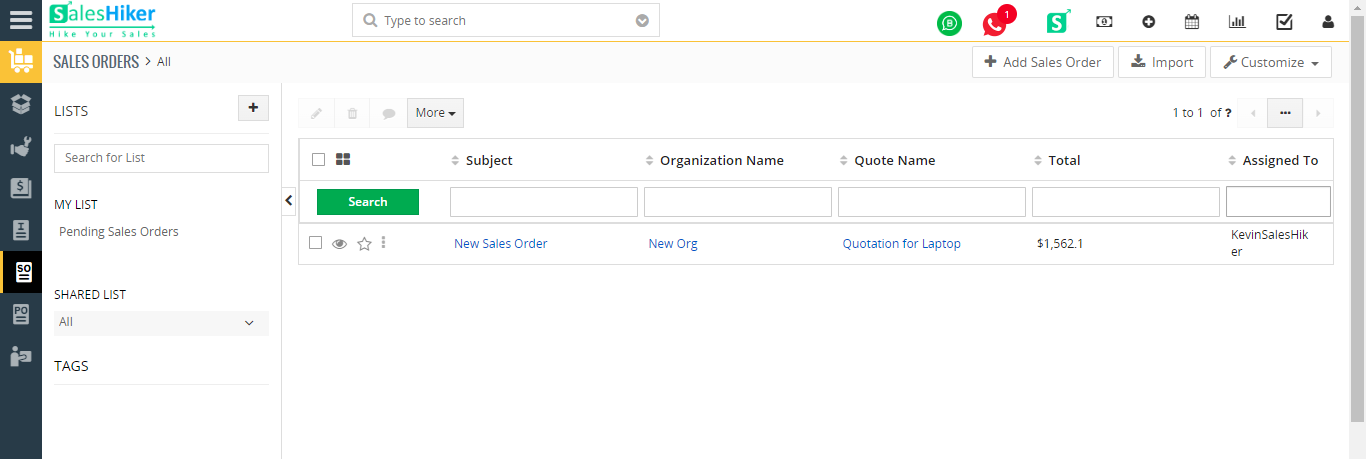
- Click on Add Sales Order button
- In the Create Sales Order view, fill in the Sales Order details.
Sales Order Detail
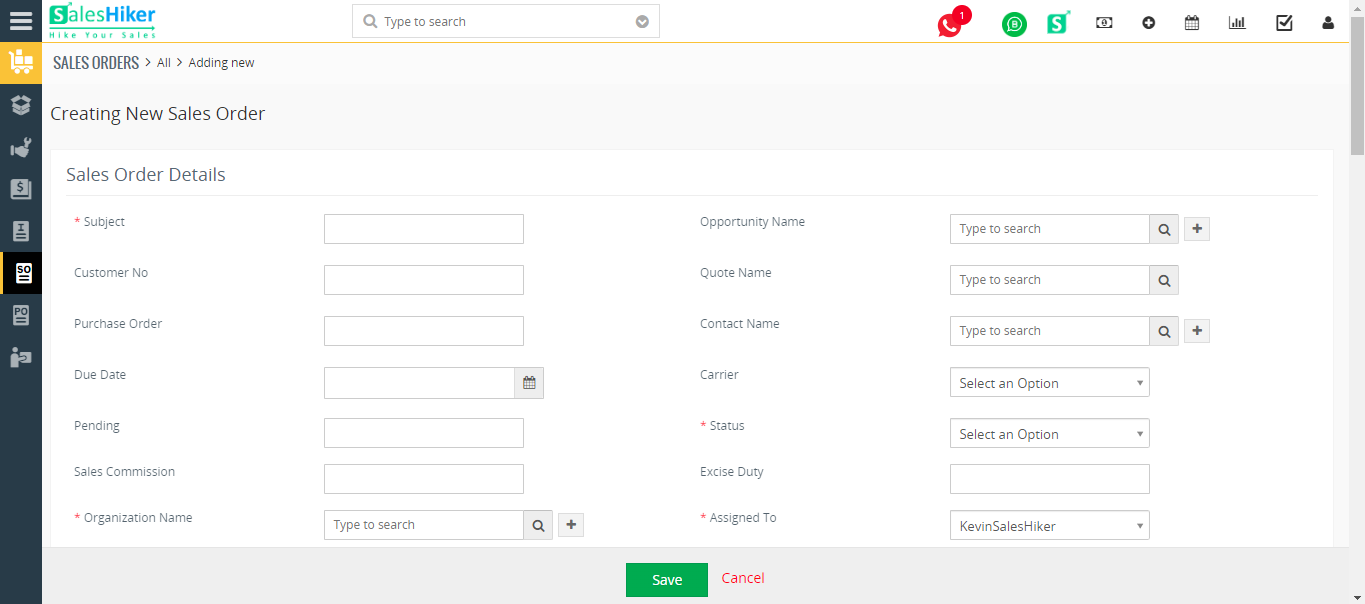
Address Detail
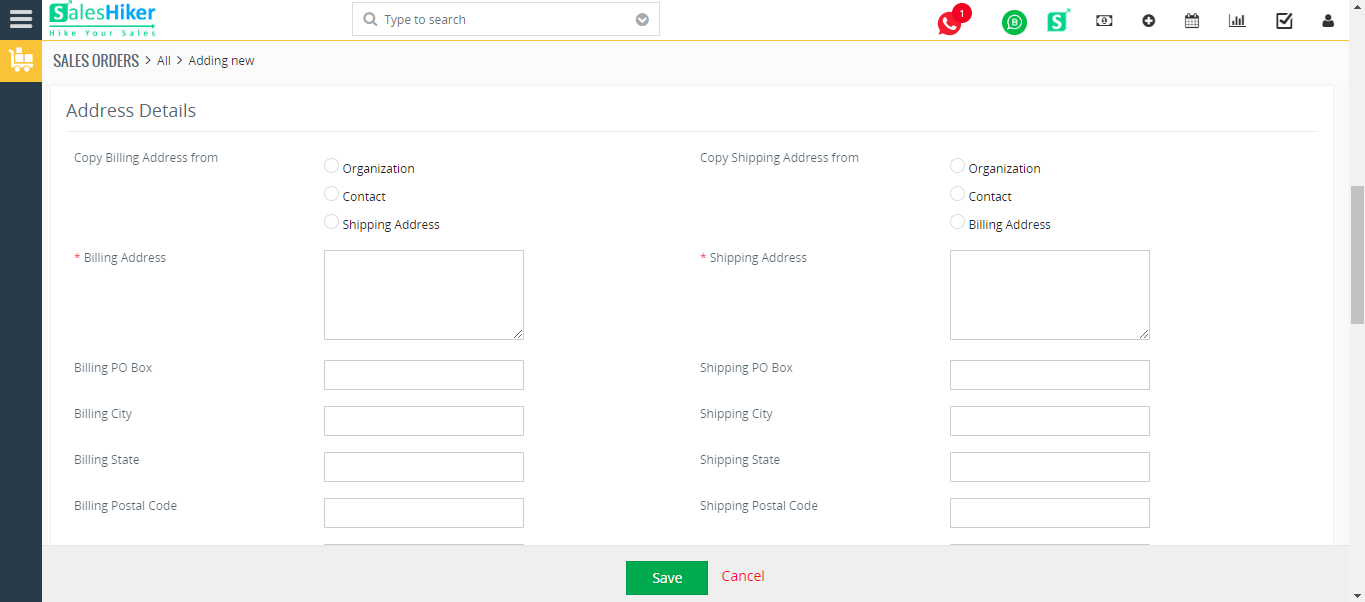
Items Details
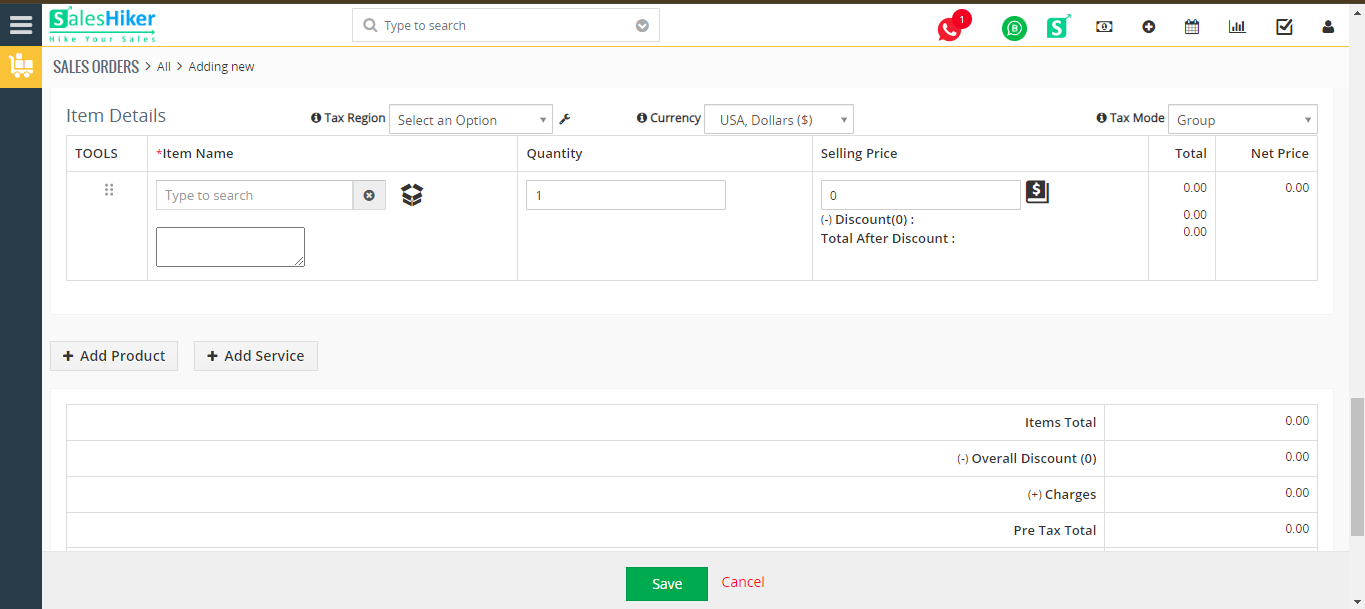
- Click Save.
Notes!
To enter sales orders in your CRM system, you must have the services or products ordered in your product catalog and in your price book.
In both cases a new window will open as shown in figure: Sales Order – Edit View for sales order and address information. If you have used a quote before, you will note that all entry fields have been filled automatically.






