Currencies
Go to Settings Icon > CRM Settings > Configuration > Currencies.
This feature enables you to configure national and international currencies to help you in dealing business operations with your customers around the globe. You’ll be asked to select your base currency at your first login, on the startup page. The base currency is the currency against which exchange rates are generally quoted in a given country. For instance, INR in India, and USD in the USA. The foreign currencies you’d set up in your SalesHiker CRM account will be converted according to the exchange rates of base currency.
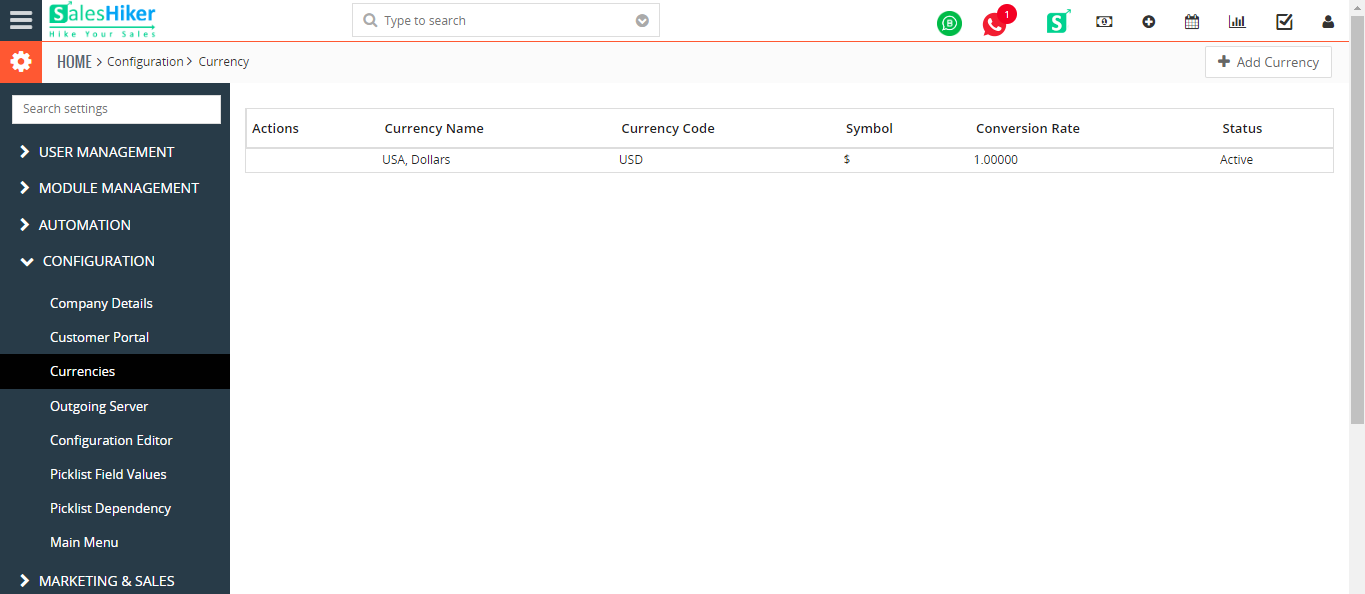
Go to Settings Icon > CRM Settings > Configuration > Currencies > Add
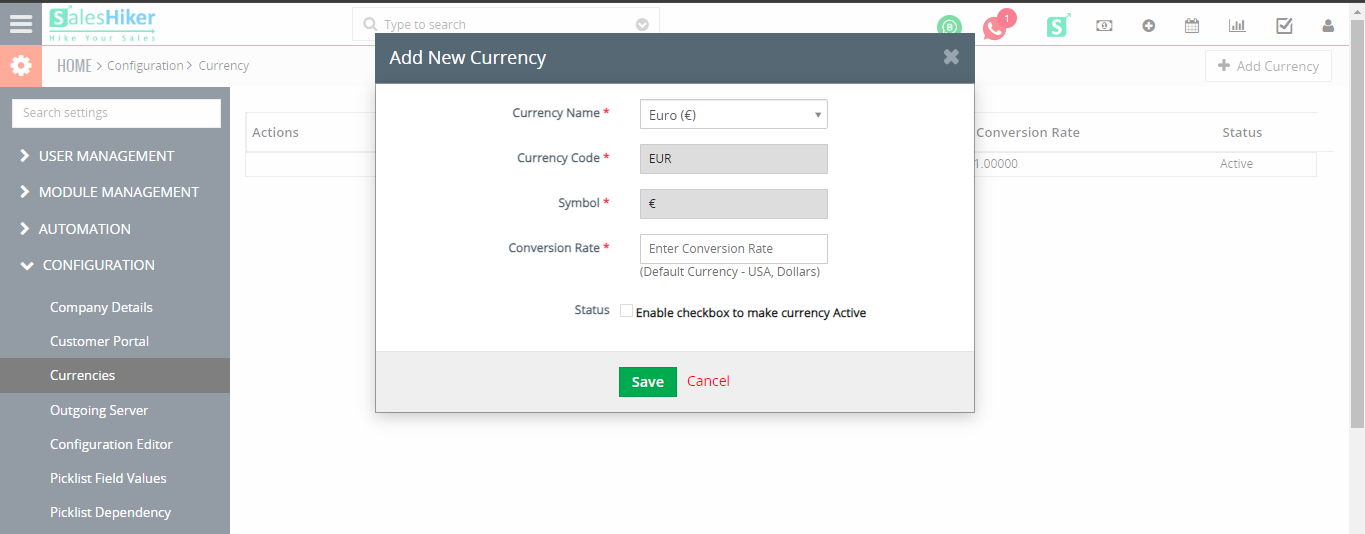
| a. Currency Name | Select desired currency from the drop-down |
| b. Currency Code | The currency code of the selected currency is automatically populated |
| c. Symbol | The symbol of selected currency is automatically populated |
| d. Conversion Rate | Provide conversion rate of selected currency in accordance with your base currency. For instance, 1 USD = 54.89 INR |
| e. Status | Enable the check-box to make currency active |






