Organization
What is an Organization?
Organization represents a company or an institution that has multiple employees associated with it. Contacts, as in employees, can be directly related to an Organization record. Organizations need not always be an existing customer. You will track the business deal through Opportunities. If the deal is won, the Organization will represent the existing customer. If the deal is lost, you can always have an archive of dead Organizations in your SalesHiker CRM with an intention of having business with them some time in future.
Follow Steps:
- Go to Marketing -> Organization.
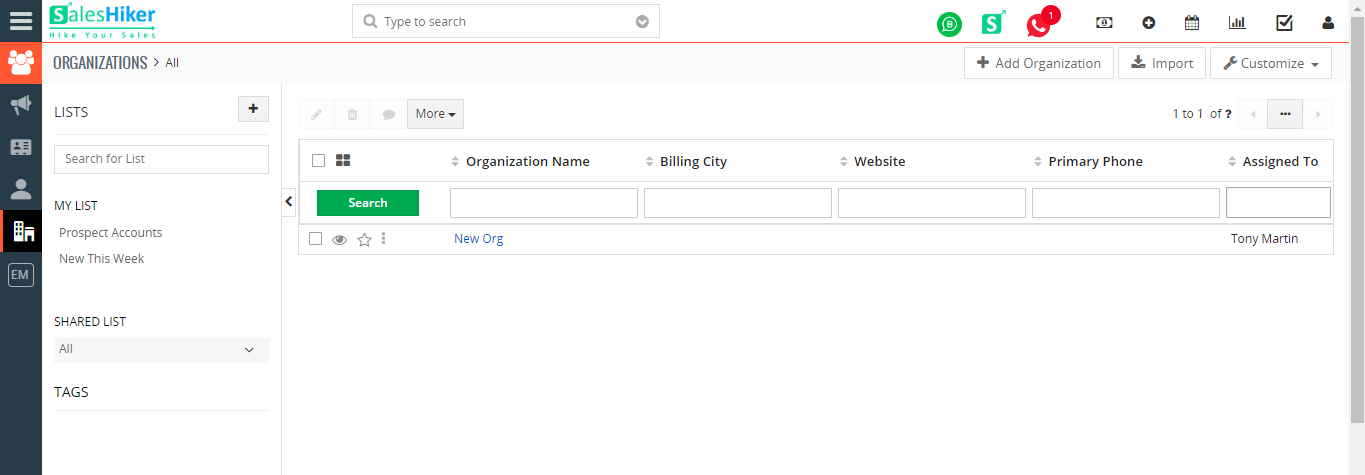
Creating Organization
In SalesHiker CRM, you can create organization by:
- Entering data in the account details form: You can manually fill in the Account details gathered from various external sources.
- Importing Leads from external sources: You can gather data through various sources and import the CSV and XLS files into SalesHiker CRM.
- Converting Lead to Account: On lead conversion, contacts, accounts and potentials can be created.
Create Organization Individually
You can create accounts individually by:
- Filling in the details on the account creation form.
- Cloning the accounts with a few changes in the existing account details.
To create organization individually
- In the Organizations module, click on the Add Organization button to add a new organization.
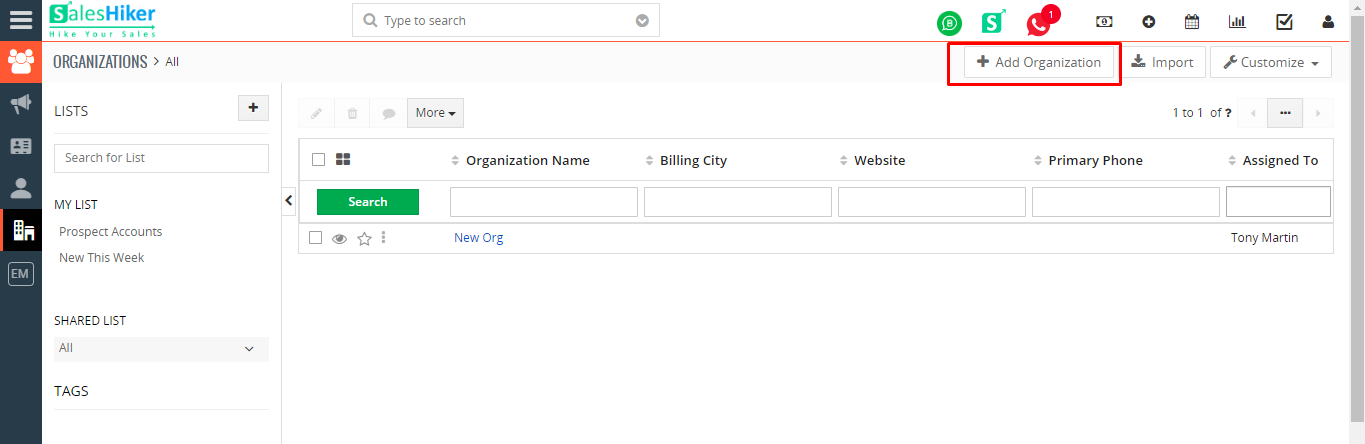
- In the Create Organization page, enter the organization details.
- Click Save.
To duplicate organizations
- In the Organizations tab, click a particular organization that is to be duplicated.
- In the Organization Details page, click on the More button and choose Duplicate from the list.
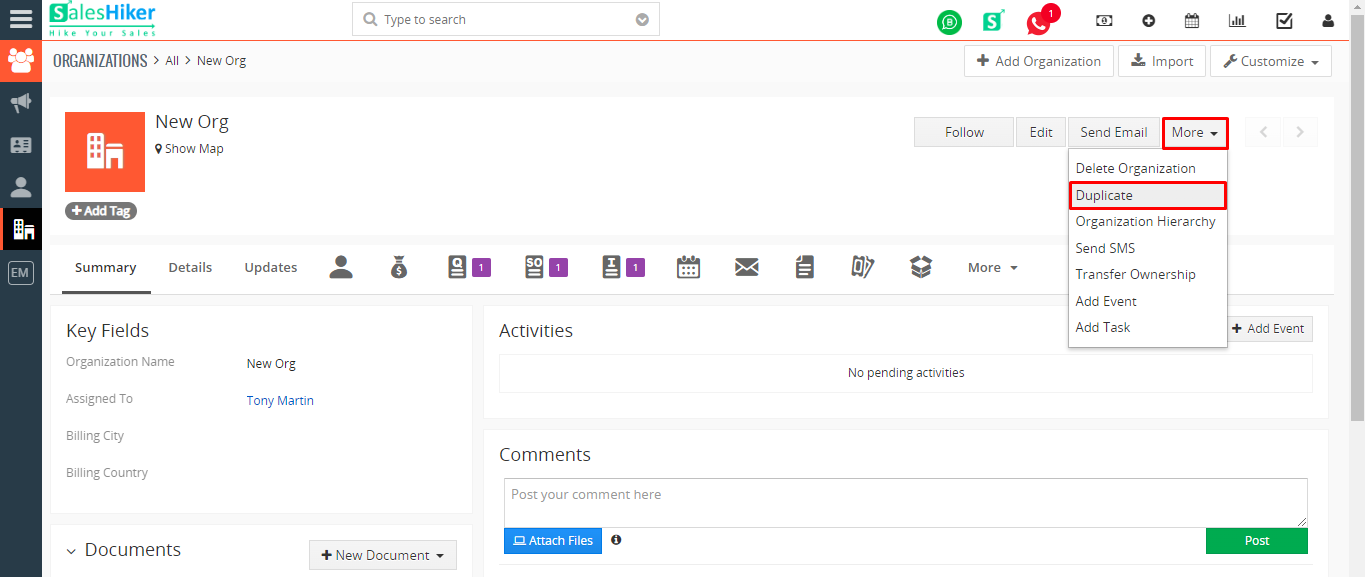
- In the Duplicate Organization page, modify the required details.
- Click on the Save.





